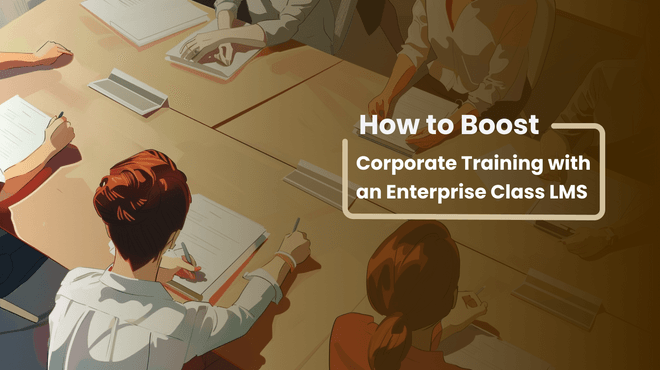LMS Migration: a Comprehensive Checklist

Learning management systems are great tools for boosting corporate education. However, choosing the perfect corporate LMS can be a challenge.
One day you realize it’s time to let go of your old platform and move on.
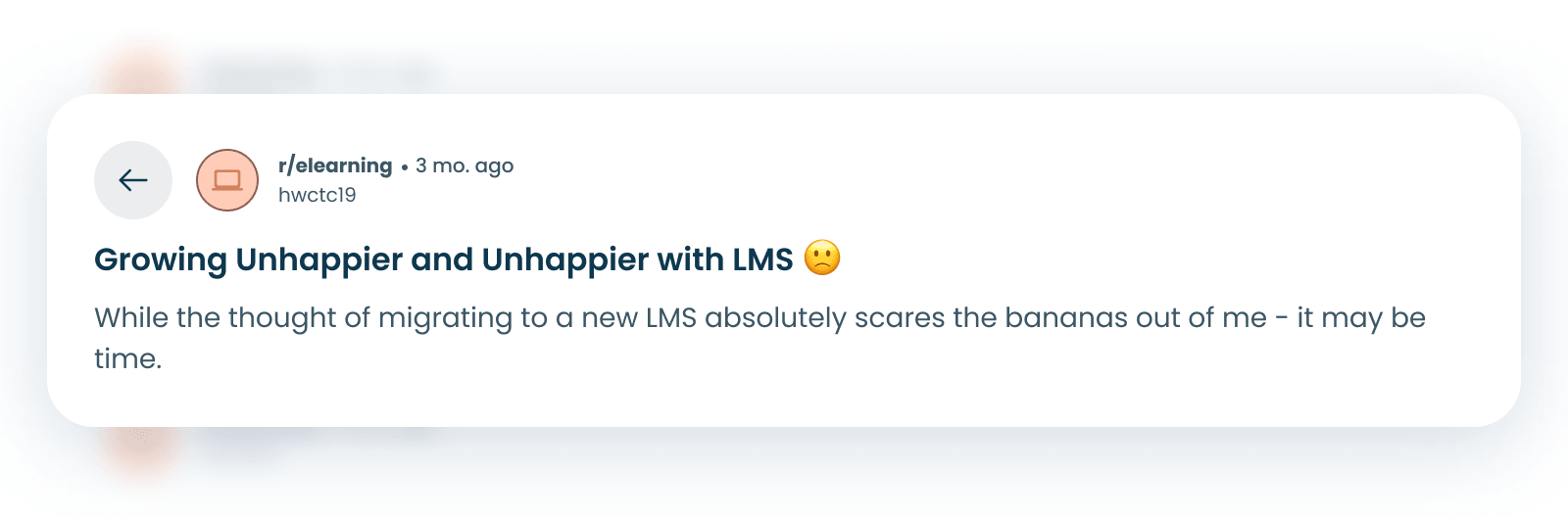
Reddit Community Thread
That’s when migrating to a new LMS is the answer.
In this article, we’ll help you make this task less tedious, more efficient and not lose anything in the process.
Why Go for LMS Migration?
A learning management system (LMS) is an innovative solution used for planning, implementing, and evaluating activities in eLearning.
It offers various advantages and numerous features, such as learning management, testing, content authoring, certification, compliance management, and a lot more.
Sometimes you need to switch from your current LMS to a new one. This process is called LMS migration.
Why does it happen? There are many reasons for this.
Here are five of the most common:
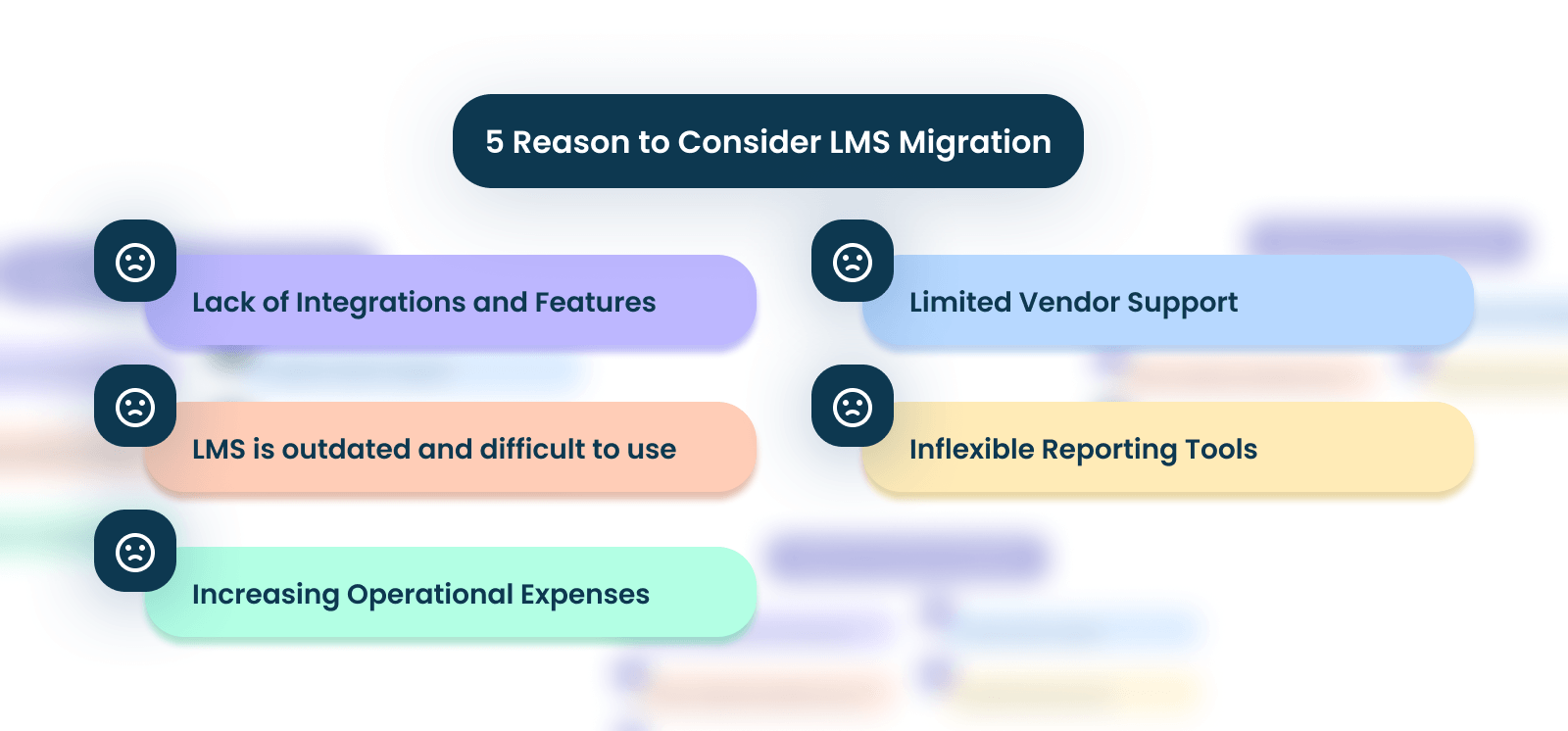
Reasons to Consider LMS Migration
Lack of Integrations & Features
Integrations help to connect LMS to the rest of the IT stack your company uses, for example, Jira, email calendars and virtual meeting applications (Outlook, Teams, Zoom, etc).
Integrations enable data exchange between various software, which reduces repetitive tasks.
Your old LMS may also lack valuable features that make eLearning effective. They include advanced reporting, custom learning paths, flexible content creation, course management, and others.
LMS Is Outdated & Difficult to Use
eLearning is becoming more efficient as innovative features emerge. If you think your LMS is outdated, you’re most likely right.
Besides a lack of innovation, your old LMS may have speed issues or a ‘user-unfriendly’ design, which results in a poor user experience.
Increasing Operational Expenses
Your old LMS seemed very cost-effective in the beginning, but it requires more and more resources to run.
Also, companies sometimes underestimate the expense of upgrading and updating their LMS since it ages with time. Depending on the pricing strategy, vendors could deliver updates for free or charge a fee.
Limited Vendor Support
Go-live support is important, but it often doesn’t live up to initial expectations. It can become limited or require additional costs, depending on your vendor.
Therefore, it’s one of the most popular reasons companies consider LMS migration.
Inflexible Reporting Tools
You won’t know anything about learner progress or course performance if your LMS doesn’t offer thorough, interactive reports.
Businesses should look for powerful analytics and reporting features in a new platform to gain useful insights.
To find out more about reporting tools in LMS, check out our comparative analysis.
In fact, when LMS can’t handle your specific requirements and bring you closer to learning goals, it’s time to reevaluate it.
With the right approach, LMS migration isn’t as difficult as it seems.
Also, your efforts will pay off, since a new LMS will address your current issues and provide additional benefits like enhanced performance, reduced costs, improved productivity and many others.
LMS Migration Options
The question is: What solution should I switch to?
Let’s explore the options and find the best one for your business:
Switch to a Custom LMS
Your company has unique requirements, training goals, and workflow processes, and it’s difficult to find a perfect product on the market.
This is a great option if your current LMS doesn’t fully meet your needs.
Why settle for less? A custom LMS is tailored to your business and covers all important aspects.
It also integrates with the existing ecosystem smoothly, minimizing disruptions and improving organizational efficiency.
What’s more, custom LMSs offer greater flexibility. You can customize features as your organization evolves, creating a unique instructional design.
As a result, you’ll also enhance the user experience through better engagement and knowledge retention.
Get a Free Consultation on Custom LMS Development
Our vast expertise and pre-built LMS options gonna give extra flexibility and value to your business.
When it comes custom LMS development, time and money are usually the biggest concerns.
Indeed, it takes more time to build a platform from scratch. The costs are typically higher compared to ready-made LMS solutions, but usually only in the short run.
Migrate to a Pre-Built LMS
Pre-built LMS includes all the essential features of a ready-made product, but is highly customizable at the same time.
Must-have features are:
- Content management;
- Course catalog;
- Convenient course builder;
- RTL support;
- User management;
- Skill-based recommendations;
- Certification management;
- Advanced reporting and analytics dashboards;
- Webinars module;
- Subscriptions management.
That’s why it means a quick launch and rapid deployment, which makes it a go-to option for those who need to get started as soon as possible.
Besides saving you plenty of time, it also saves you money, as pre-built LMSs are usually very affordable.
What’s more, the pre-built LMS is highly customizable and scalable, allowing it to accommodate more users and functionalities as your company expands.
You may also consider enhancing it with AI innovations. AI-powered features have been a major breakthrough in eLearning.
Custom AI development helps personalize learning paths, improve accessibility, enhance subject health checks, and monitor engagement.
Moreover, it can optimize a whole host of administrative tasks, such as planning, scheduling, grading, reporting, and others.
Choose a New Ready-Made LMS
There are many ready-made LMS solutions available on the market.
They are a popular option because choosing them can save you a great deal of time and effort.
What’s more, off-the-shelf platforms offer cost-effectiveness and help businesses save some money, especially in the short run.
Quick implementation is one of the biggest perks.
Everything is already set up for you, so you can launch soon. They have all the basic features you need but often come with restrictions on functionality.
All in all, a ready-made LMS is pretty generic, as it’s designed to cater to a wide range of users.
At the same time, it’s a very pocket-friendly way to get started.
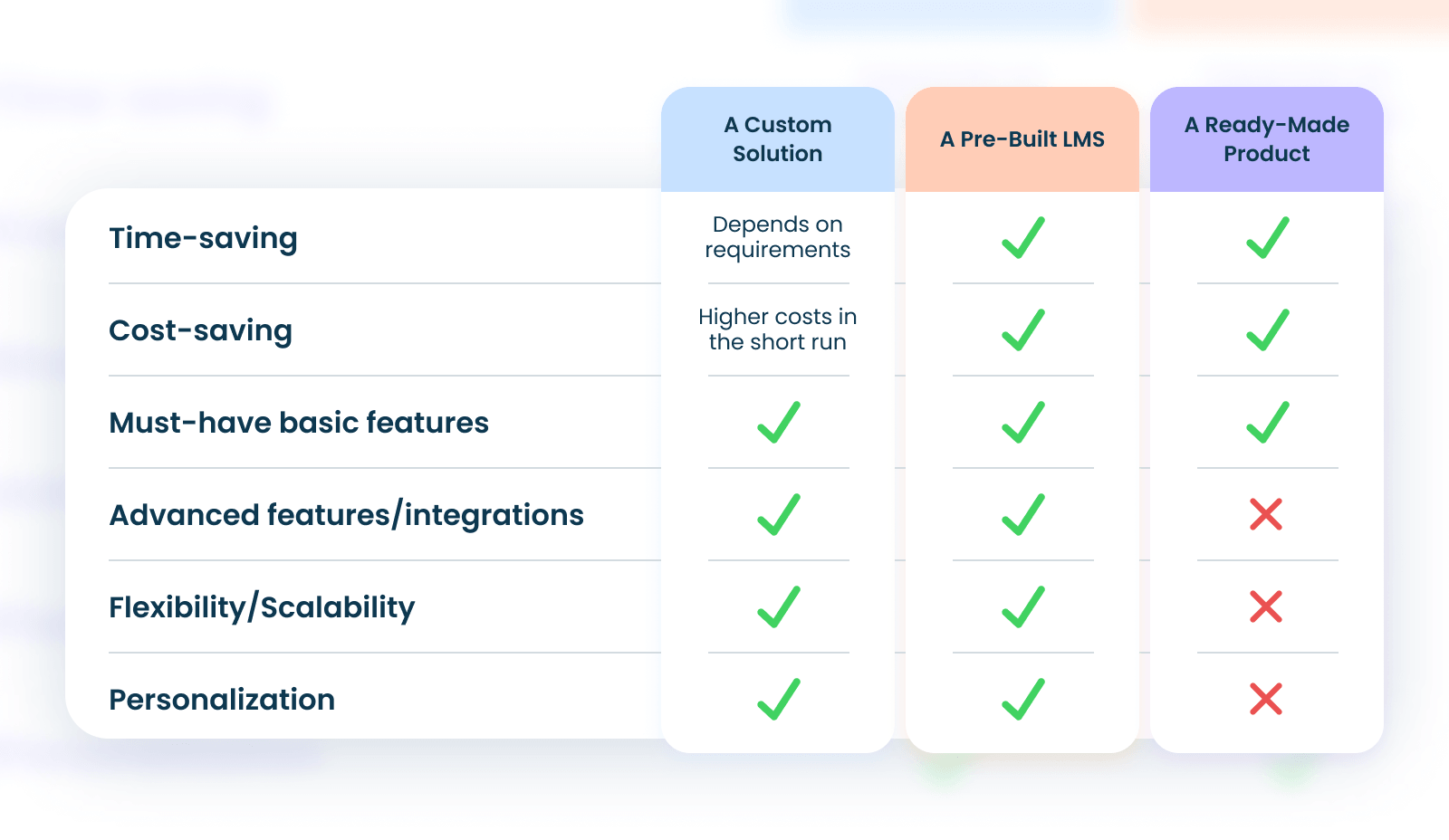
LMS Migration Options Comparison
Planning LMS Migration
Here are three essential steps to plan LMS migration effectively:
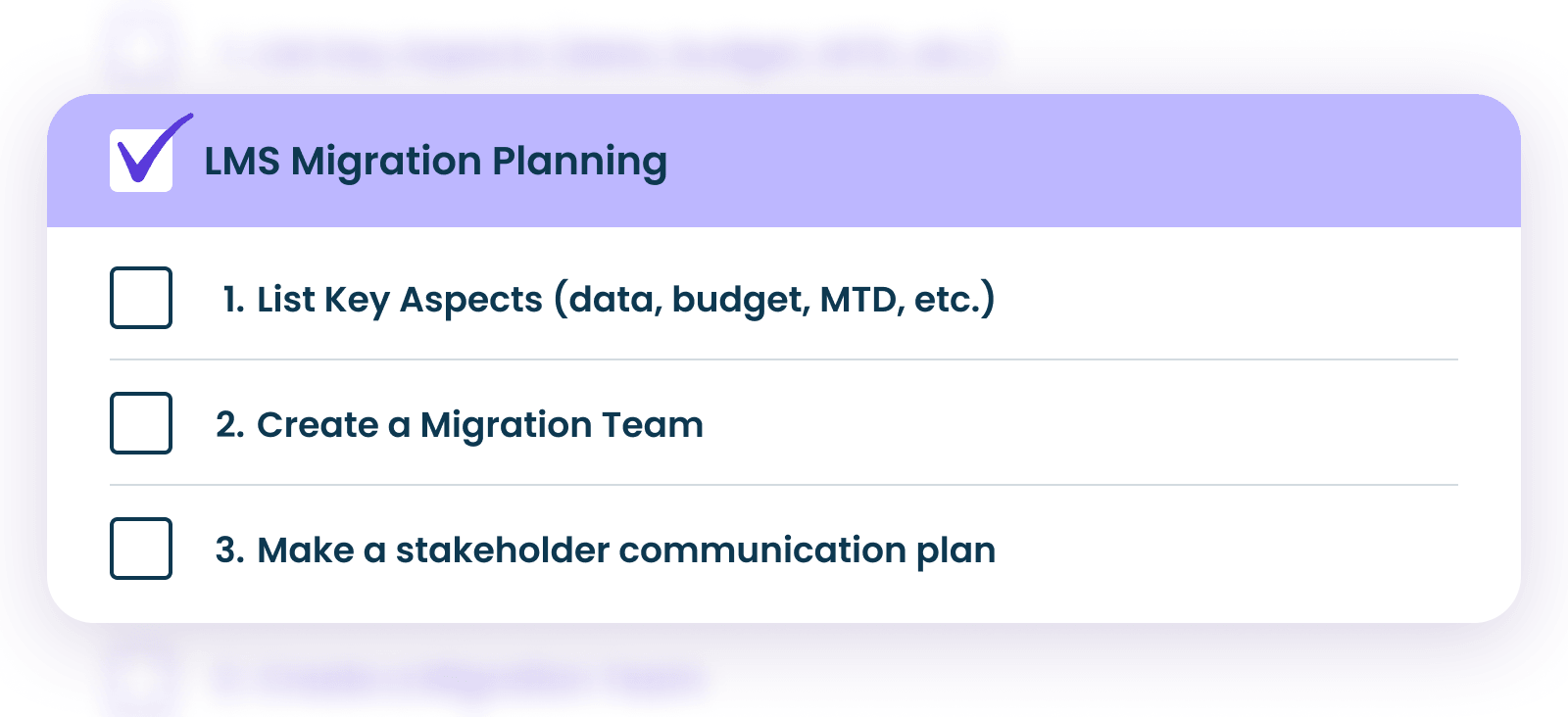
LMS Migration Planning Checklist
List Down the Main Factors
Identify the most important aspects to ensure a successful migration process that aligns with your organization’s goals and resources.
Start with the listing data to be migrated. For this purpose, you’ll need to review all current content (materials, courses) and user data (users, grades, enrollments, etc).
Pay attention to data formats, elearning standards, and other vital aspects for compatibility with the new LMS.
Also consider such factors as downtime tolerance, budget, your main objectives, specific requirements, deadlines, and other important information.
By thoroughly assessing these aspects, you will create a comprehensive LMS migration plan that addresses key considerations and minimizes potential risks.
Create a Migration Team
Creating a qualified team is important for a successful LMS migration.
You may already have an internal support staff with the necessary training and experience, or you might establish one.
Include them in the migration process, assign roles, and clarify responsibilities.
Another option is to find a trusted provider who will offer a team of skilled implementation specialists or help you complement the in-house team with the relevant expertise.
Establish a Stakeholder Communication Plan
It is vital to identify and involve all stakeholders in the process to inform each of them properly and gather feedback and insights.
First of all, collect all the relevant info from stakeholders who have a solid grasp of the current LMS.
When presenting your migration strategy, highlight how the selected platform facilitates your evolving educational approach and which former LMS pain points it solves.
Mention such benefits as enhanced learning outcomes and user experiences, improved content delivery, and other advanced features that will boost the elearning strategy.
Additionally, you can organize regular update meetings to keep everyone posted.
Pre-Migration Tasks
Before starting an LMS migration process, you need to follow these three steps:
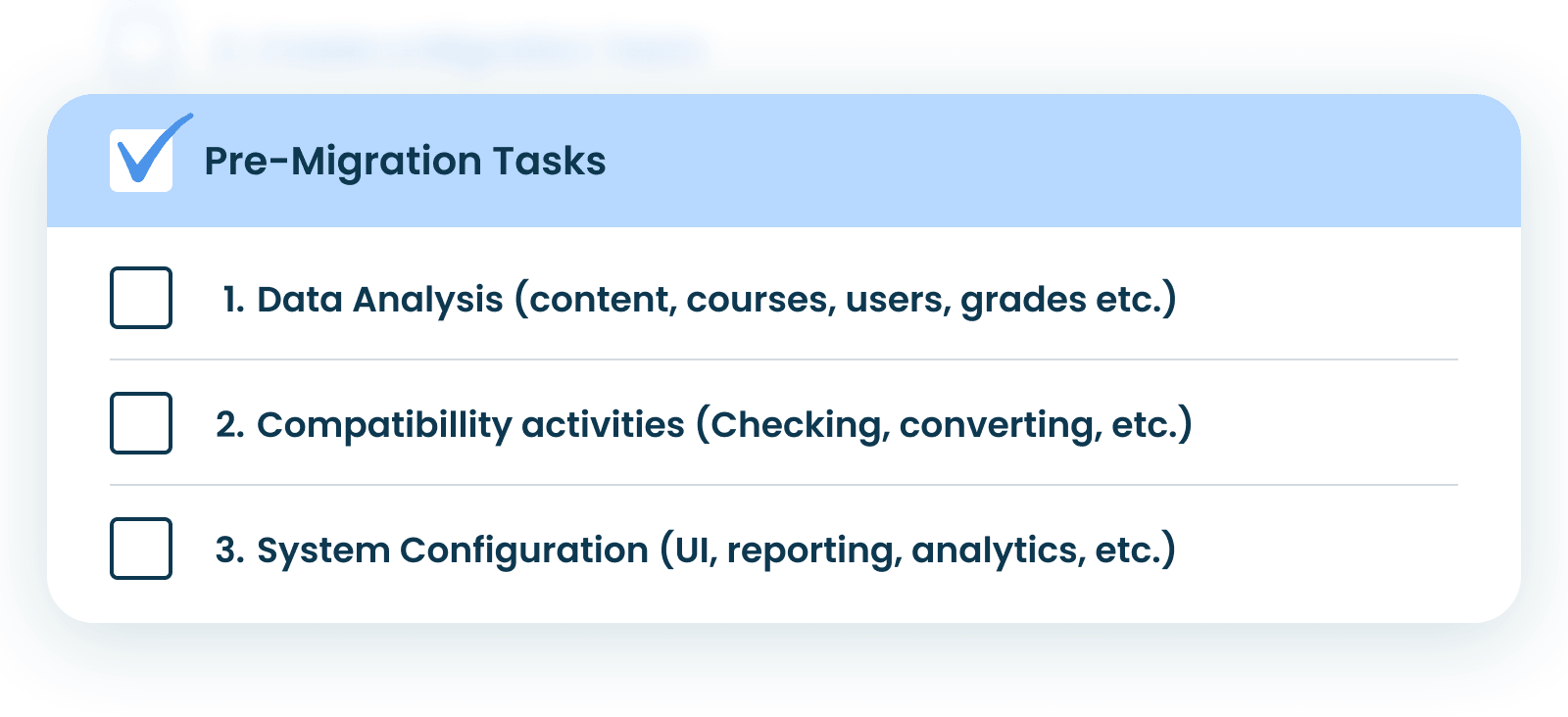
Pre-Migration Tasks Checklist
Conduct Data Analysis
It includes:
- Reviewing all current content (materials, courses,etc.);
- Categorizing user data (users, grades, enrollments, and other analytics);
- Choosing outdated materials to be archived or deleted;
- Selecting relevant data to be migrated.
Ensure Compatibility
Your next step should be to check your data for compatibility with the new LMS.
Whether you use a proprietary file format or have SCORM and Tin Cap API (xAPI) compliant files, the first thing you should do is:
Make sure your original files can be exported from your current LMS and imported into a new one in a format that allows them to be used.
It’s recommended to use the CSV format to migrate the data seamlessly and retain the configuration settings.
If the data structures or standards between the old and new LMS differ, you may need to convert/reformat the data.
Sometimes redesigning courses or developing new content is needed if the new LMS doesn’t support common elearning standards (SCORM, xAPI, cmi5, etc).
Another option is to use an authoring tool or LMS Integration Solution, which can handle this issue, and so much more.
Maintain System Configuration
The configuration steps involved in the new LMS are:
- Reporting and analytics;
- UI customization;
- Integrations and security settings;
- Course management options;
- Others.
That’s the list of activities that you should do before starting the migration process. It’s pretty long, that’s why some learning instructors suggest using extra help – turning to a vendor, which is also a good strategy.
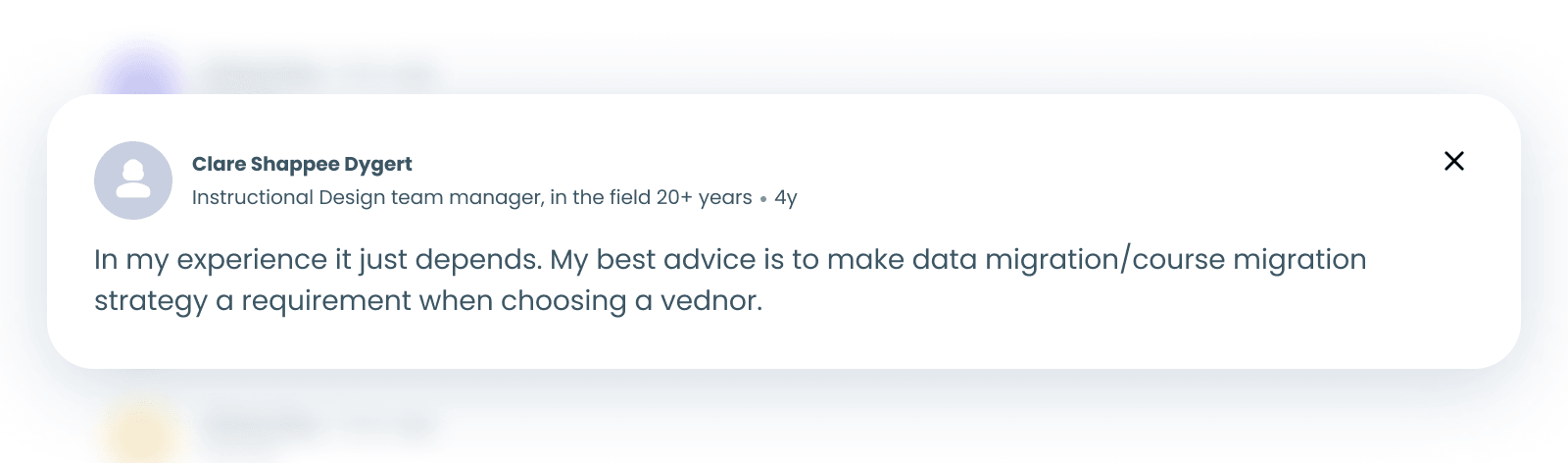
Quora Community Thread
Once you’ve finished pre-migration tasks, you are ready to start the migration process.
LMS Migration Process
There are several benchmarks in the implementation phase:
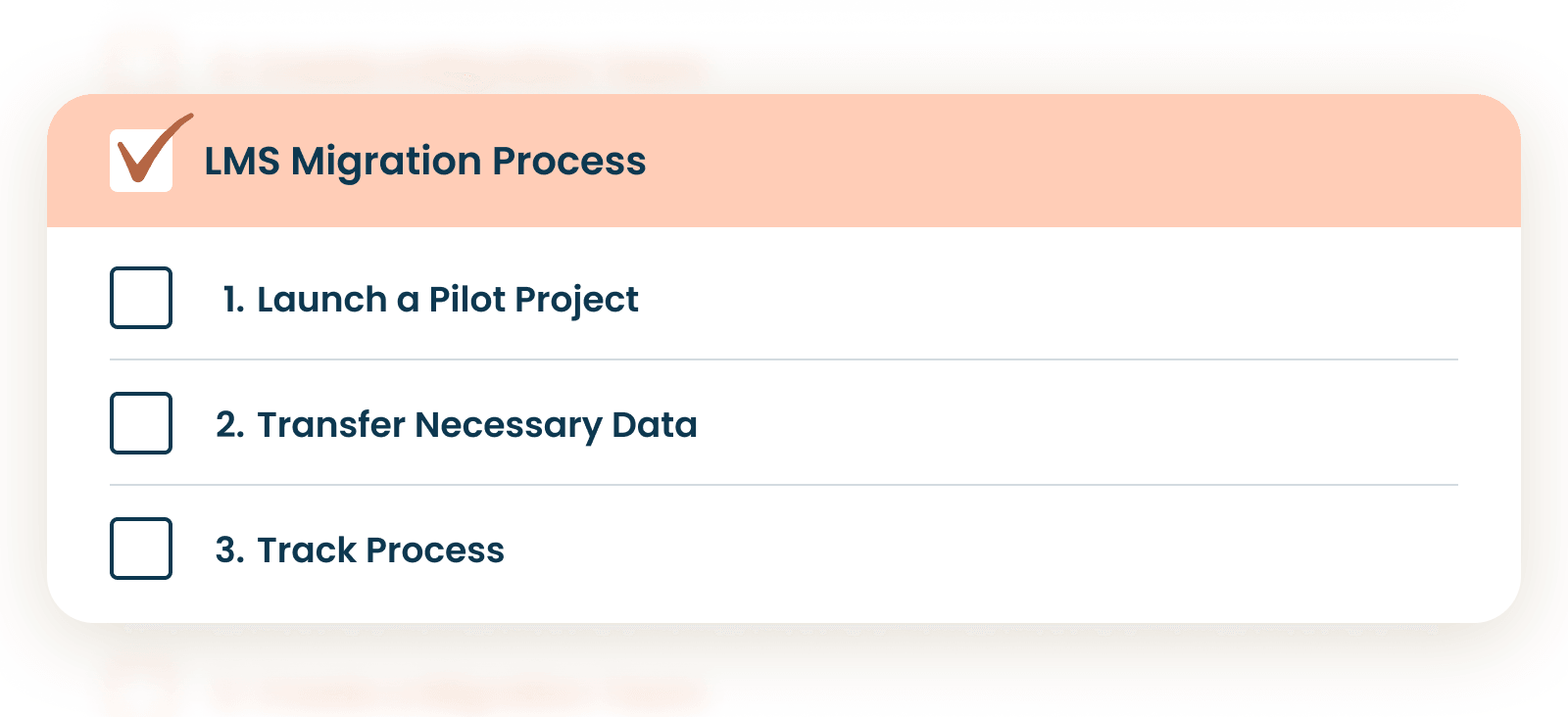
LMS Migration Process Checklist
Pilot Project
It’s a good idea to test the new LMS on a small group of users to get initial results quickly.
Conduct a soft launch to gather objective feedback, identify errors, and make final decisions.
Then, test training scenarios and fine-tune system settings.
After a successful launch, move on to the next step.
Data Transfer
There could be several steps involved, such as moving user profiles, course materials, analytics, history data, and others.
It is important to ensure that all data is transferred accurately and securely to avoid any loss or corruption during the process.
Proper planning and coordination between teams can help streamline the data transfer process.
Process Tracking
Monitor the migration process closely and take immediate action to resolve any problems.
Also, keep stakeholders posted on regular updates. This will help ensure transparency and maintain trust throughout the migration process.
Additionally, establish clear communication channels for stakeholders to provide feedback and address any concerns promptly.
Post-Migration Activities
You’re almost there! Final tasks and activities to do:
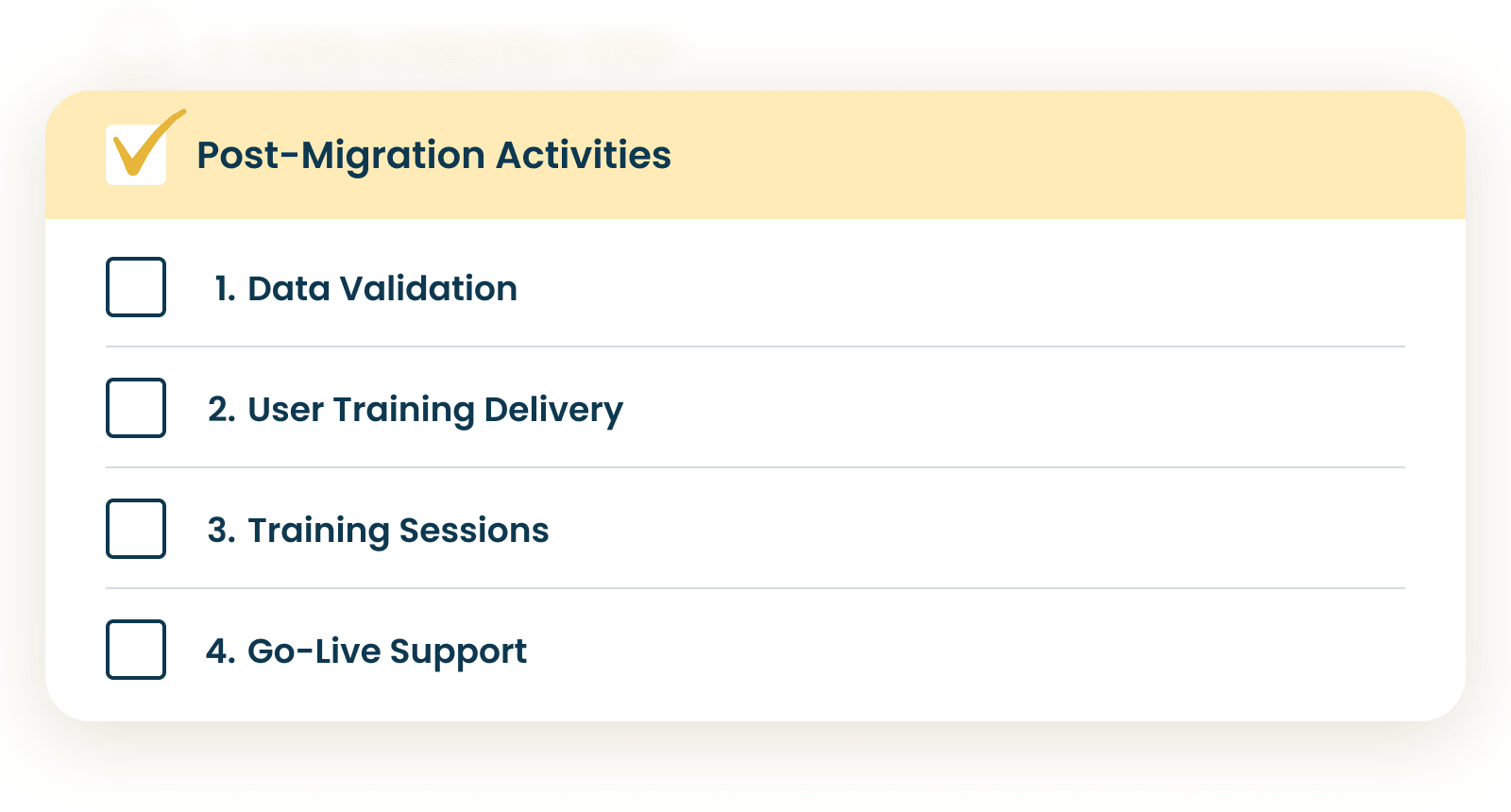
Post-Migration Activities Checklist
Data Validation
To make sure that all of the data is structured and that the required records have been moved into the new LMS, conduct QA and testing, and validate user accounts, content, data, and courses.
User acceptance of the new LMS should be tested separately, ideally driven by test scripts and efficient bug reporting.
Training Delivery
Figure out when users are most likely to use a training session, take into account their preferences and peak use periods.
Accessible training that is tailored to the needs of users is essential for successful LMS adoption and higher engagement.
User Training
Collaborate with vendors to develop training for staff using the new LMS. Offer proactive training sessions to anticipate user questions and uncertainties.
Go-Live Support
Ensure reactive support for LMS users: ask your vendor or train support teams, develop a knowledge base, monitor failed logins, and document issues and ideas to encourage constructive feedback.
Wrapping Up
Migration to a new LMS involves careful planning, pre-migration tasks, the implementation process,and post-migration activities.
It takes a lot of effort, but the results are truly worth it.
A faster, more user-friendly, and modern platform, compliant with elearning standards, is a whole new ball game.
Not only will it improve the overall learning experience, but it will also streamline administrative tasks and provide better data analytics for performance tracking.
We hope that this comprehensive checklist will make LMS migration easier and more efficient.
What’s more, you don’t have to go through this journey alone, we’re there for you.